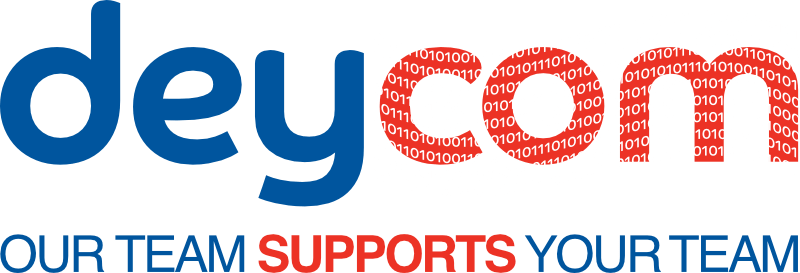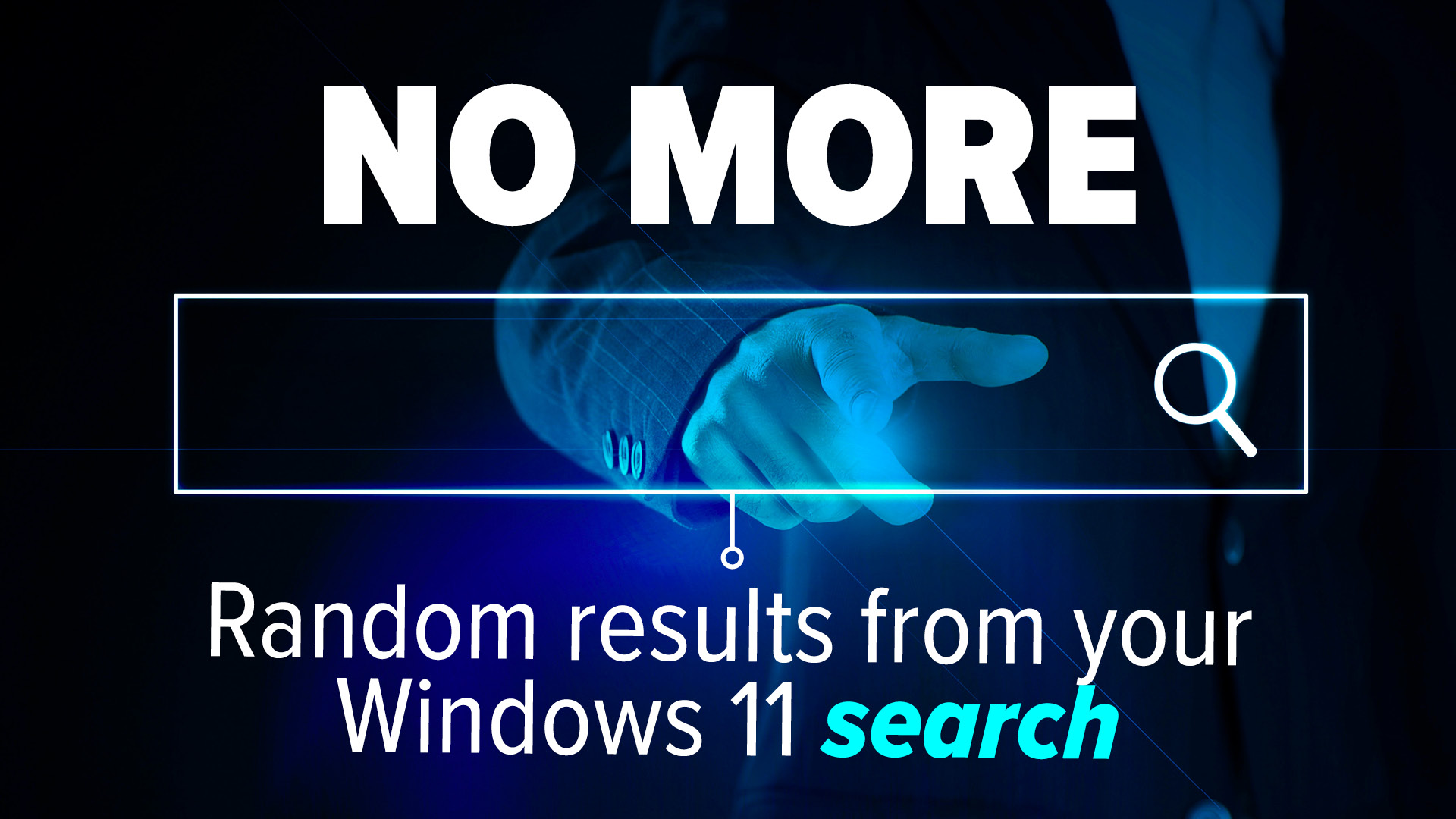How many times have you tried to find a file on your PC, only to realise you can’t remember what you called it?
You know it’s there. You remember writing it — maybe even roughly when.
But Windows search just stares back blankly. Or worse, it throws up ten irrelevant web results and a file from 2019 that has nothing to do with anything.
Sound familiar? Frustrating, right?
It’s a common headache we see all the time, especially for busy teams juggling multiple projects and documents.
Well, here’s some good news: Microsoft is finally making a change that could save you (and your team) a lot of time.
A new update for Windows 11 promises to make search feel much more natural — almost like having a quick chat with your PC. Instead of needing to remember the exact file name, you’ll be able to type something like:
“Find the notes I made for the July project meeting.”
or
“Show me pictures from the team BBQ last summer.”
And your computer will understand what you mean.
It’s called natural language search, and it’s a big leap forward. But here’s the catch: it’s only available on Microsoft’s new Copilot+ PCs.
These new Copilot+ PCs are a new generation of AI-powered devices, built with a special chip (an NPU — Neural Processing Unit) designed to handle AI tasks locally, on your machine. That means:
✅ Faster performance
✅ Improved privacy (since your data doesn’t always need to go to the cloud)
✅ Smarter everyday features
This powers not just the new search, but also Microsoft Copilot — an AI assistant built into Windows 11 and Microsoft 365. Copilot can help you draft emails, generate images, summarise documents, and (finally!) find those elusive files.
The new search feature is still being tested but is already showing up in preview versions of Windows 11 for Copilot+ devices. And yes — it will even work with cloud files in OneDrive, so if your business is already using Microsoft 365, you’ll get even more benefits.
👉 If you’re not using a Copilot+ PC yet, you won’t see this feature immediately — but it’s something to consider if you’re planning to refresh your hardware this year.
At Deycom, we know how much time small frustrations like these can waste across a whole team. We can help you decide if a Copilot+ PC is a smart fit for your business and ensure your IT setup is working for you (not against you).
Curious? Get in touch with us for a chat. We’re always happy to help.